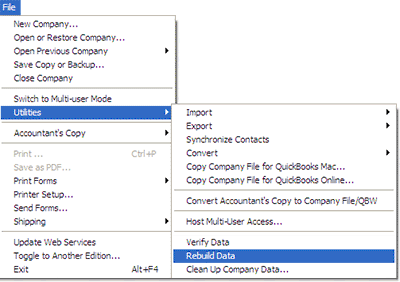ThanksGiving Data Recovery & File repair Bundle for Windows User

Stellar Data Recovery is a leading data recovery company. It has more than 2 million customers across 190 countries. On this Thanksgiving ; the company is offering a super saver bundle at discounted price. You will get eight products for the price of one. These are the award-winning products and very useful in recovering lost data. List of the products on this super saver package are: Stellar Phoenix Photo Recovery ($49.99): This is one the best photo recovery software to recover lost or deleted photos, audios, videos, and other multimedia files. With a user-friendly GUI and advanced features, this software facilitates digital media recovery from even corrupt or formatted hard drives, USB drives, digital cameras, memory cards, and other external storage media devices. Stellar Phoenix JPEG Repair ($39.99): This software can repair corrupt JPEG/JPG file in few simple steps. It supports Windows 10, 8.1, 8, 7, Vista and XP. Its user-friendly interface makes the repairing proc