Recover Your Data from Corrupt/ Damaged Excel Workbook
-->
MS excel workbook may get corrupt due
to several reasons.
These reasons could be:
1. It may be possible you can open the
Excel file but data is corrupt.
2. File could not be open due to some
disk error or network error.
If you are facing error as mentioned
above then first you need to take the backup of your corrupt or
damaged file before using excel recovery methods.
Once you take the backup of the file
then you can follow these methods to recover your file.
Method 1: If File can be
open: Apply below written method if you can open corrupt or
damaged file.
Save your corrupt file in HTML
format:
If you can open the corrupt MS Excel
file, you can "filter" it and try to save it in HTML
format, close the file, and then reopen it as follows:
- On the File menu, click Save As. In the Save as
type list, click Web Page (*.htm, *.html).
- Under Save, click Entire Workbook, and then
click Save.
- Close the file.
- Open the file again in Excel.
- On the File menu, click Save As. In the Save
as type list, click Microsoft Excel Workbook. Change the
name of the file to create a new "filtered" copy without
replacing the original.
- Start Excel and open a blank workbook if one is not open on
the screen.
- On the Tools menu, click Options.
- Click the Calculation tab.
- In the Calculation section, click Manual, and
then click OK.
- On the File menu, click Open and try to open
the file.
In minor excel workbook corruption
cases you are able to recover data by any of above written methods.
But in any case these methods didn't work for you then you need to
use some advanced Excel recovery software to fix your problem.
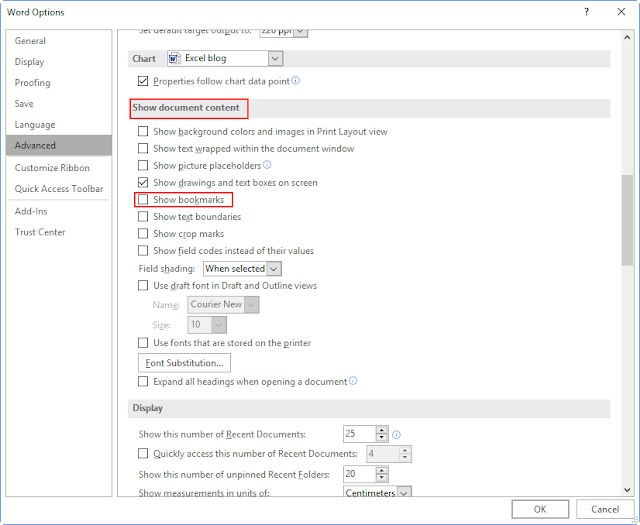
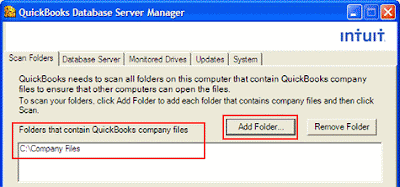

Comments
Post a Comment