Easy way to Repair Corrupt Word File
It may be possible you too have
experienced the same, while working on some important MS word
document suddenly your system get shut down due to power failure or
any other reason. Next time when you open your word document it shows
some error which says document file is unable to open in MS word.
Your all attempt to open that file may get failed due to file get
severely damaged. As solution you need to apply some recovery method
or word recovery tool to repair corrupt word document.
Microsoft office support offer few
methods to repair severely damaged word documents. One such method is
Insert corrupt word document as a file in new word document.
This methods work perfectly in several corruption cases but not in
all. Recovery of your word file will depend on how severely files
damaged. Follow the steps given below to apply above method...
- On the File menu, click New.
- Select Blank document.
- On the Insert menu, click File.
- In the Insert File dialog box, locate and select the damaged document, and then click Insert.
In most of cases by clicking on insert
button you could open your corrupt file, but in some cases this
method could not able to repair your corrupt word document. For these
cases you need to apply some other method for word repair like use
word recovery software which is compatible with your system
configuration. Word repair software are safe method to repair damaged
doc or docx file.
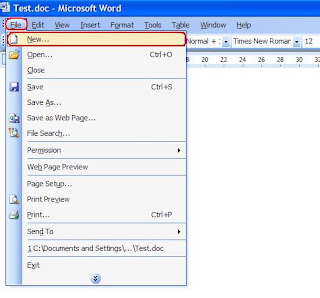



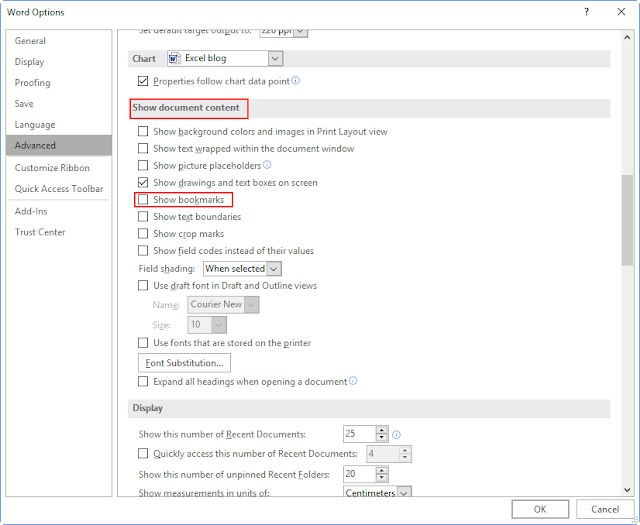
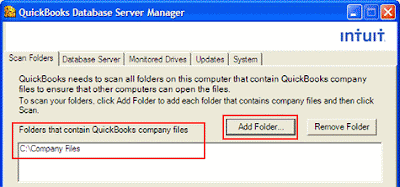

Comments
Post a Comment