How to Solve JPEG error "Publisher cannot convert this picture"
| Image by jimmiehomeschoolmom via Flickr |
Microsoft Publisher is desktop
publishing tools which allow creating newsletters, flyers and
greeting cards. With the use of this tool you can insert images in
the create templates. But if you are trying to insert some corrupt or
damaged JPEG images, then it will not allow you to do so. The
publisher tool will give a message "Publisher cannot convert
this picture" in the above situation.
There are several ways to
fix this error one is to repair JPEG images with JPEG recovery software then try to insert it.
If you don't want to purchase jpg
repair tool then try these methods given below to solve JPEG error
"Publisher cannot convert this picture"
Method 1: It may be possible the JPEG
filter may get corrupt. In this situation you can use MS paint to
change file format of your JPEG images in the format which allowed by
MS publisher.
This method will work perfectly for all
type of image formats.
Method 2: Uninstall MS publisher and
re-install it, at some instant it work but in several cases it don't
work because re-installing doesn't overwrite all program files.
Method 3: If .jpeg filter is corrupt
then Rename JPEGIM32.flt to JPEGIM32.old. It is in a folder similar
to this:
C:\Program Files\Common Files\microsoft
shared\grphflt .
Apply anyone of these methods to fix
your problem. But If JPEG image files are severely damages then it is
possible that none of the above method will work, in that situation
you need to repair corrupt JPEG files with some advanced JPEG repair
software.
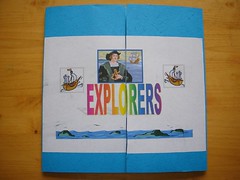


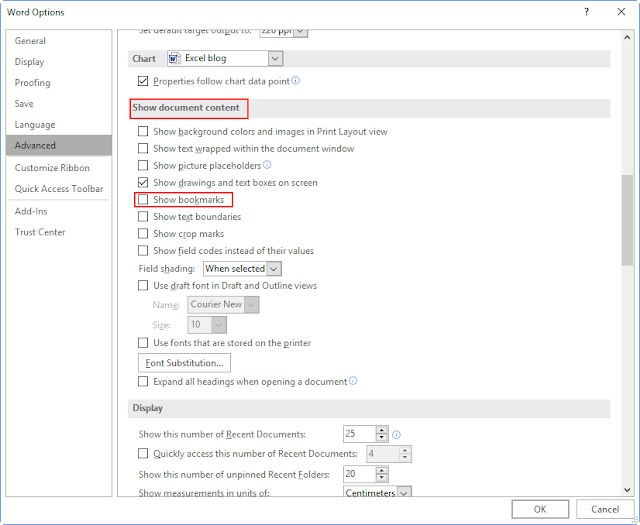
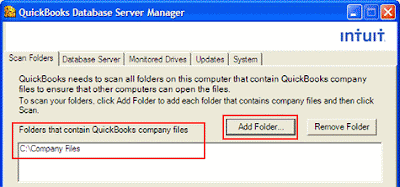

Comments
Post a Comment