How To Solve “Invoice Showing Zero Balance” In QuickBooks
 Image via Wikipedia
Image via Wikipedia
Are you facing problem while working on quickbooks (a accounting software)? Is your quickbooks does not opening properly? If your answer is “YES” then it may be possibility that your quickbooks is getting corrupt. Actually quickbooks stores all its data inside a database, which have .QBW extension, this database can get corrupt due to virus attack or improperly system shut down.
Here I am describing a quickbooks corruption case in which Invoice showing zero balance while it is paid by costumer.
Scenario: An invoice was created from an estimate. The customer paid the full invoice amount. The payment was received against the invoice and posted to undeposited funds. The deposit was created as usual.
Problem: When we go back into "receive customer payments", the Invoice still shows with the full balance owing. However, if we open the invoice, we can see the payment was applied (bottom right-hand corner of invoice screen shows amount applied and balance = $0 but the Invoice does not have a "Paid" stamp on it). Customer Balance Detail Report shows this Invoice has a zero outstanding balance.
Solution: Customer Balance Detail Report didn't get updated in whole transaction this is root of the above problem and quickbooks database could not able supply data to Customer Balance Detail Report. This is because quickbooks database it getting corrupt. You need to repair .QBW files to overcome from above problem. Use quickbooks rebuild utility to repair corrupt database. If it didn't solve your problem then use Stellar phoenix quickbooks recovery software. It will solve your problem and repair every corrupt .qbw files.

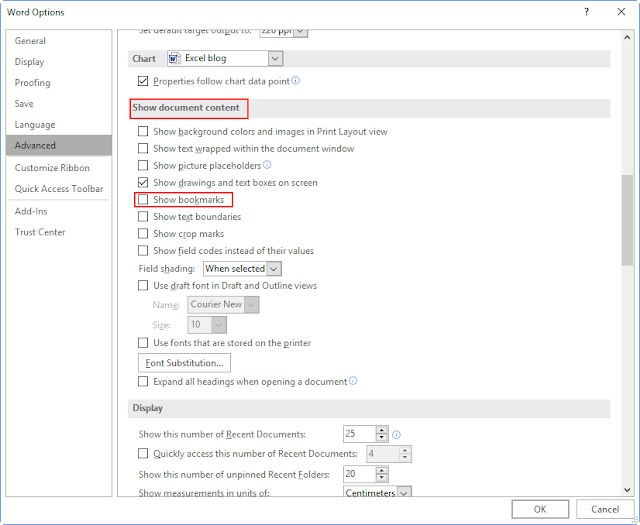
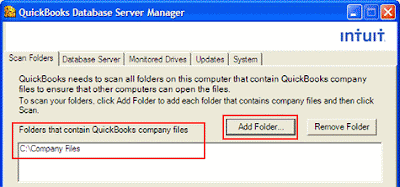

Comments
Post a Comment